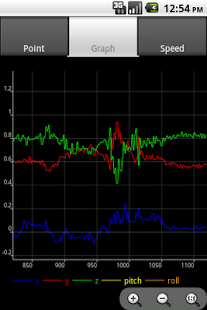Accelerometer 1.26
Free Version
Publisher Description
Very functional application to work with accelerometer. Combines everything that most other apps have representing powerful all-in-one tool for research and fun. It includes:
- G-Force displaying screen. A point-like chart moving from left to right, from top to bottom under the gforce.
- Chart with ability to collect huge amount of data with different refresh rate, save and load it.
- Acceleration Speedometer. First speedometer based just on lateral and frontal acceleration forces. It uses accelerometer to calculate speed. You can measure the speed of such vehicles like metro, where GPS navigation does not work.
Feel free to write feedback messages to alexander.ponomarev.1@gmail.com, it will help me to improve the application
KW: g meter, g force meter
About Accelerometer
Accelerometer is a free app for Android published in the System Maintenance list of apps, part of System Utilities.
The company that develops Accelerometer is Alexander Ponomarev. The latest version released by its developer is 1.26. This app was rated by 2 users of our site and has an average rating of 4.0.
To install Accelerometer on your Android device, just click the green Continue To App button above to start the installation process. The app is listed on our website since 2011-12-27 and was downloaded 109 times. We have already checked if the download link is safe, however for your own protection we recommend that you scan the downloaded app with your antivirus. Your antivirus may detect the Accelerometer as malware as malware if the download link to com.a10 is broken.
How to install Accelerometer on your Android device:
- Click on the Continue To App button on our website. This will redirect you to Google Play.
- Once the Accelerometer is shown in the Google Play listing of your Android device, you can start its download and installation. Tap on the Install button located below the search bar and to the right of the app icon.
- A pop-up window with the permissions required by Accelerometer will be shown. Click on Accept to continue the process.
- Accelerometer will be downloaded onto your device, displaying a progress. Once the download completes, the installation will start and you'll get a notification after the installation is finished.